Firewall Fortigate
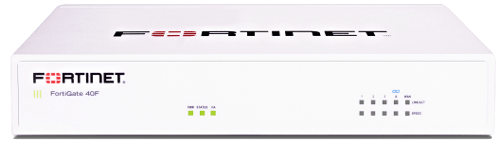
The FortiGate 40F series offers an excellent Security and SD-WAN solution in a compact fanless desktop form factor for enterprise branch offices and mid-sized businesses. Protects against cyber threats with industry-leading secure SD-WAN in a simple, affordable, and easy to deploy solution.
| Firewall | IPS | NGFW | Threat Protection | Interfaces |
|---|---|---|---|---|
| 5 Gbps | 1 Gbps | 800 Mbps | 600 Mbps | Multiple GE RJ45 |

The FortiGate 40F Series includes a USB port that allows you to plug in a compatible third-party 3G/4G USB modem, providing additional WAN connectivity or a redundant link for maximum reliability.
Designed for small environments, you can place it on a desktop or wall-mount it. It is small, lightweight yet highly reliable with a superior MTBF (Mean Time Between Failure), minimizing the chance of a network disruption.
FortiLink protocol enables you to converge security and the network access by integrating the FortiSwitch into the FortiGate as a logical extension of the NGFW. These FortiLink enabled ports can be reconfigured as regular ports as needed.
Control all the security and networking capabilities across the entire FortiGate platform with one intuitive operating system. Reduce operating expenses and save time with a truly consolidated next generation security platform.

| FortiGate 40F | FortiWifi 40F | |
|---|---|---|
| Hardware Specifications | ||
| GE RJ45 WAN / DMZ Ports | 1 | |
| GE RJ45 Internal Ports | 3 | |
| GE RJ45 FortiLink Ports | 1 | |
| GE RJ45 PoE/+ Ports | - | |
| Wireless Interface | - | |
| USB Ports | 1 | |
| Console (RJ45) | 1 | |
| Internal Storage | - | |
| System Performance — Enterprise Traffic Mix | ||
| IPS Throughput | 1 Gbps | |
| NGFW Throughput | 800 Mbps | |
| Threat Protection Throughput | 600 Mbps | |
| System Performance | ||
| Firewall Throughput (1518 / 512 / 64 byte UDP packets) | 5/5/5 Gbps | |
| Firewall Latency (64 byte UDP packets) | 4 μs | |
| Firewall Throughput (Packets Per Second) | 7.5 Mpps | |
| Concurrent Sessions (TCP) | 700,000 | |
| New Sessions/Second (TCP) | 35,000 | |
| Firewall Policies | 5,000 | |
| IPsec VPN Throughput (512 byte) | 4.4 Gbps | |
| Gateway-to-Gateway IPsec VPN Tunnels | 200 | |
| Client-to-Gateway IPsec VPN Tunnels | 250 | |
| SSL-VPN Throughput | 490 Mbps | |
| Concurrent SSL-VPN Users (Recommended Maximum, Tunnel Mode) | 200 | |
| SSL Inspection Throughput (IPS, avg. HTTPS) | 310 Mbps | |
| SSL Inspection CPS (IPS, avg. HTTPS) | 320 | |
| SSL Inspection Concurrent Session (IPS, avg. HTTPS) | 55,000 | |
| Application Control Throughput (HTTP 64K) | 990 Mbps | |
| CAPWAP Throughput (HTTP 64K) | 3.5 Gbps | |
| Virtual Domains (Default / Maximum) | 10 / 10 | |
| Maximum Number of FortiSwitches Supported | 8 | |
| Maximum Number of FortiAPs (Total / Tunnel Mode) | 10 / 5 | |
| Maximum Number of FortiTokens | 500 | |
| Maximum Number of Registered FortiClients | 200 | |
| High Availability Configurations | Active / Active, Active / Passive, Clustering | |
| Dimensions | ||
| Height x Width x Length (inches) | 1.44 x 5.5 x 8.52 | |
| Height x Width x Length (mm) | 36.5 x 140 x 216 | |
| Weight | TBA | |
| Form Factor | Desktop | |
| Operating Environment and Certifications | ||
| Power Required | 100–240V AC, 60–50 Hz (External DC Power Adapter, 12 VDC) | |
| Maximum Current | 100V AC / 0.2A, 240V AC / 0.1A | |
| Total Available PoE Power Budget | N/A | |
| Power Consumption (Average / Maximum) | 12.4 W / 15.4 W | 13.6 W / 16.6 W |
| Heat Dissipation | 52.55 BTU/hr | 56.64 BTU/hr |
| Operating Temperature | 32–104°F (0–40°C) | |
| Storage Temperature | -31–158°F (-35–70°C) | |
| Humidity | 10–90% non-condensing | |
| Noise Level | Fanless 0 dBA | |
| Operating Altitude | Up to 7,400 ft (2,250 m) | |
| Compliance | FCC Part 15 Class B, C-Tick, VCCI, CE, UL/cUL, CB | |
| Certifications | ICSA Labs: Firewall, IPsec, IPS, Antivirus, SSL-VPN | |
Download the Fortinet FortiGate 40F Series Data Sheet(PDF).
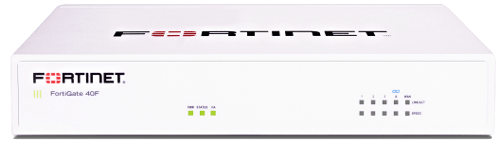
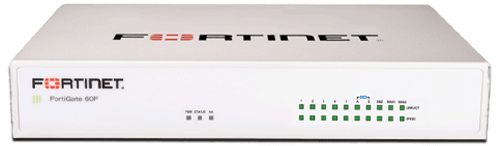
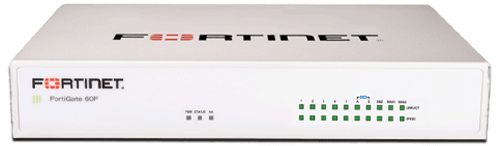
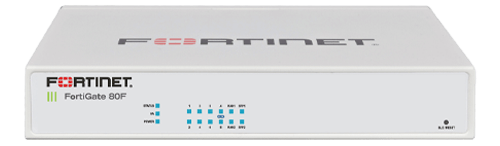
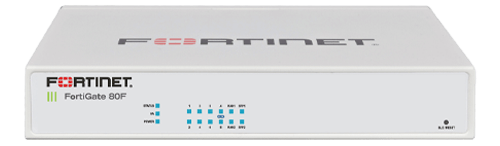
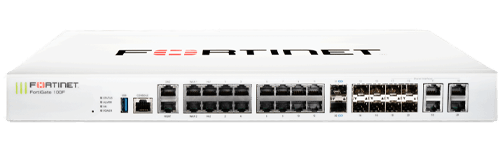
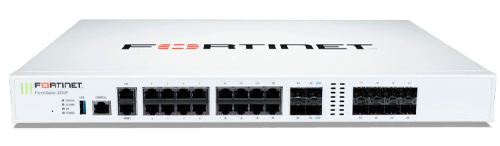
กรอกข้อมูลเพื่อต่ออายุ
คุณสามารถแจ้ง รุ่น/สเปค,จำนวนคอมพิวเตอร์ และระยะเวลาที่ต้องการเช่า ในรูปแบบ "รายวัน", "รายสัปดาห์" และ "รายเดือน" เพื่อประเมินค่าใช้จ่ายเบื้องต้นได้ โดยเครื่องเช่าที่จะมีโปรแกรมลิขสิทธิ์ Windows 10 /MS Office 365(Word, Excel, PowerPoint) /Anti-virus Eset ติดตั้งพร้อมใช้งาน
คุณสามารถลงโปรแกรมอื่นๆ ที่จำเป็นต้องใช้ได้ด้วยตนเอง หรือหากต้องการให้ทางเราจัดการให้กรุณาแจ้งเพื่อประเมินค่าบริการเพิ่มเติม(โปรแกรมที่ลงจะต้องเป็นโปรแกรมที่ถูกต้องและมีลิขสิทธ์เท่านั้น)
ใช้เพียงเอกสาร หนังสือรับรองบริษัท หรือ ภพ.20 เป็นหลักฐานประกอบการเช่าใช้คอมพิวเตอร์ ไม่จำเป็นต้องวางเงินมัดจำ
ThaiPC Support จะดูแลรับผิดชอบในการส่งมอบเครื่องเช่า ขนย้าย ติดตั้ง(พร้อมตรวจสอบคุณภาพเครื่องให้พร้อมใช้งาน) และเก็บกลับเท่านั้น หากลูกค้าต้องการเจ้าหน้าที่ IT ช่วยดูแลการใช้งานระหว่างวัน กรุณาแจ้งเพื่อประเมินค่าบริการเพิ่มเติม
เราจะมีเครื่องสำรองติดตั้งไว้ ณ สถานที่เช่า ในอัตราส่วน 1:10 (โดยทุก10 เครื่องเช่า จะมีเครื่องสำรองให้ 1 เครื่องเสมอ) รวมถึงเจ้าหน้าที่ IT จะเข้าดูแลและแก้ไขปัญหา โดยไม่ต้องกังวลว่างานของคุณจะสะดุด
ThaiPC Support บริการขนย้าย ติดตั้งอุปกรณ์และ Network ให้พร้อมสำหรับใช้งาน ณ สถานที่ พร้อมเก็บกลับ
พร้อมดูแลและช่วยเหลือทุกปัญหา IT ของคุณ ด้วยบริการระดับมืออาชีพ